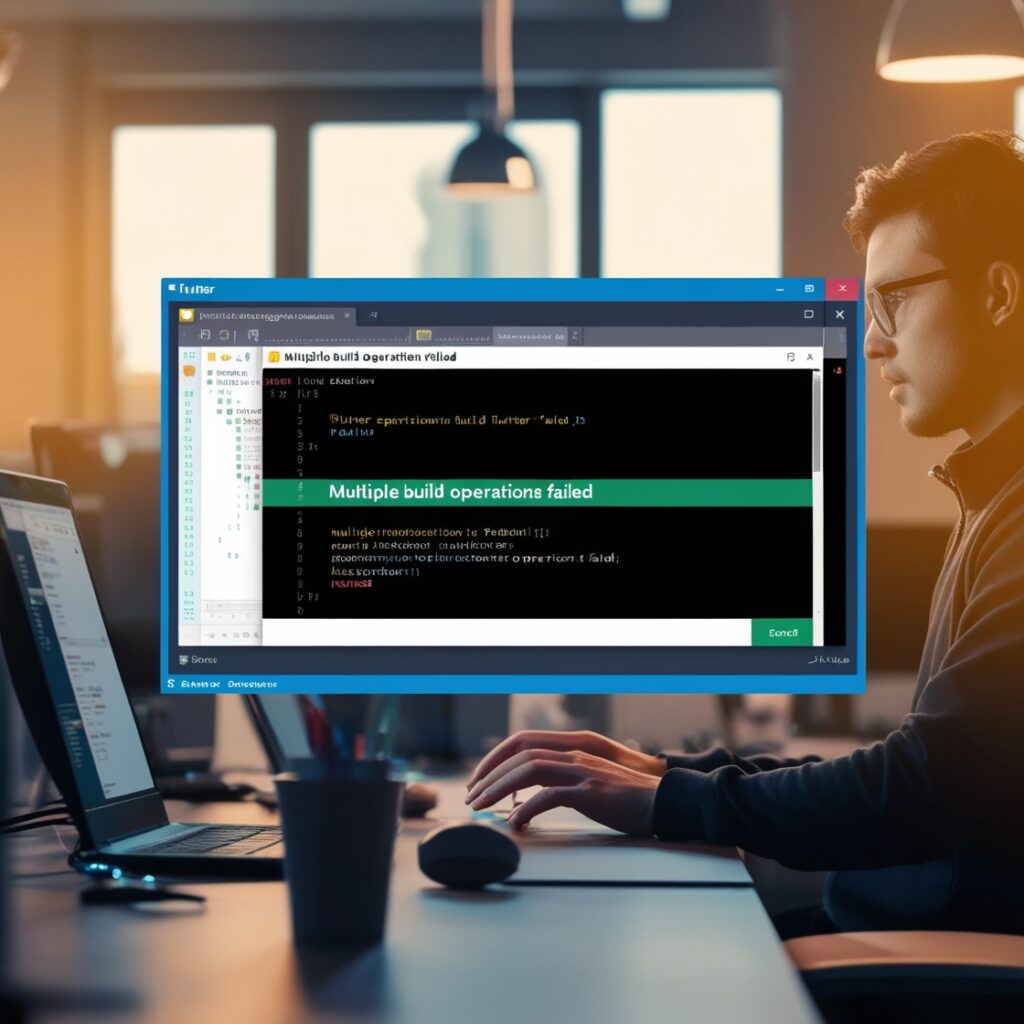
Practical Solutions for Flutter Build Errors: A Case Study by ITcians Software Solution
"Company: ITcians Software Solution Developer: Zain ShaikhDesignation: Flutter DeveloperEducation: Software Engineering, University of SindhExperience: 2 YearsLinkedIn: Zain ShaikhGitHub: zainshaikh017Contact: zain77569@gmail.com Overview In the fast-paced world of mobile application development, encountering build errors..."Read Article
