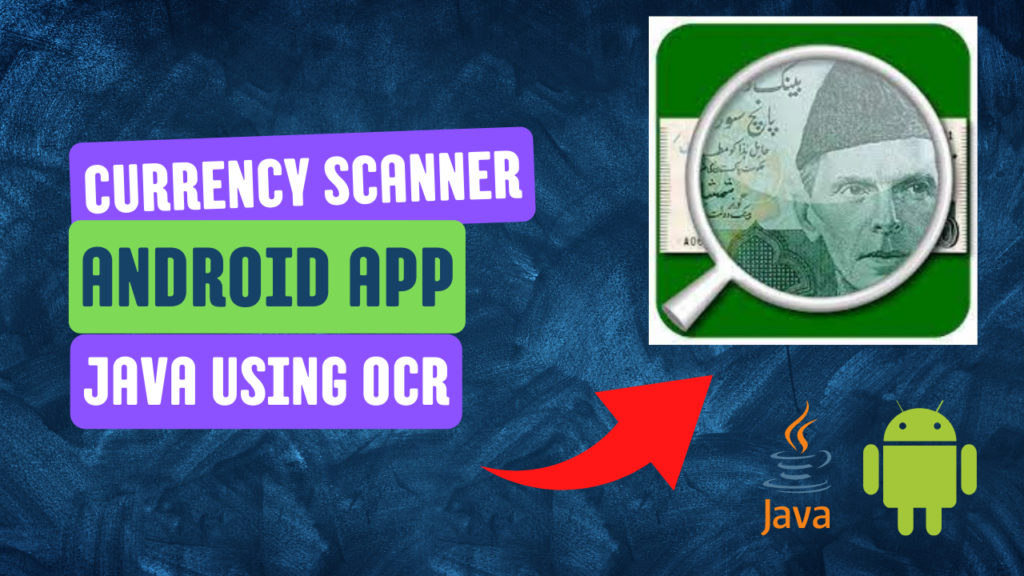How to solve: Error (Xcode): Flutter failed to write to a file
I wasted two days of mine to resolve this issue which occurs when you build IOS from flutter project. Error Xcode: Flutter failed to write to a file Error (Xcode): Flutter failed to write to a file at “~/2/build/ios/Release-iphoneos/.last_build_id”. This issue occurs due because cache and versions mismatch in dependencies while overriding a project from other systems. I resolved issue from this answer on Stackoverflow. Solution You can resolve it with following steps: Update your Xcode project build option ENABLE_USER_SCRIPT_SANDBOXING to 'No'. Because it will stop executing your user scripting before building project which causes this problem. The mismatch versions of your user/system causes this error. Thanks to Pratik.Follow me on Medium. For tips checkout my blogs here