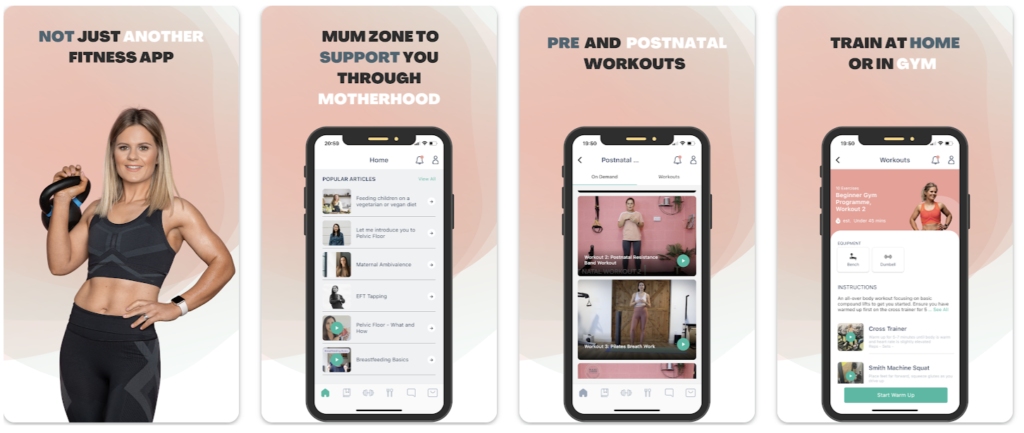FIT MAMA: Fitness App for Mums android & IOS app FIT MAMA Powered by Mari Carmen Fitness, an app that is NOT just another fitness app for the mums. Train at home or in the gym with Mari-Carmen, a leading women’s fitness trainer.Get the support and expert advice you need to get the results you want.FIT MAMA Powered by Mari Carmen Fitness offers a range of programs and workouts to suit all abilities. Workouts that are designed to push you that little further and give you variety, including:• HIIT• Strength• Pilates• Yoga• Barre• Weight Training• Cardio I was the leading app developer on this project with 12 members of team at Geeksroot. My core responsibilities were to design , develop and maintain the mobile app.I used Flutter for cross-platform mobile apps , Google Cloud platform and some other third party APIs to achieve such a great app development with success. You can learn from my experience below. The project which…