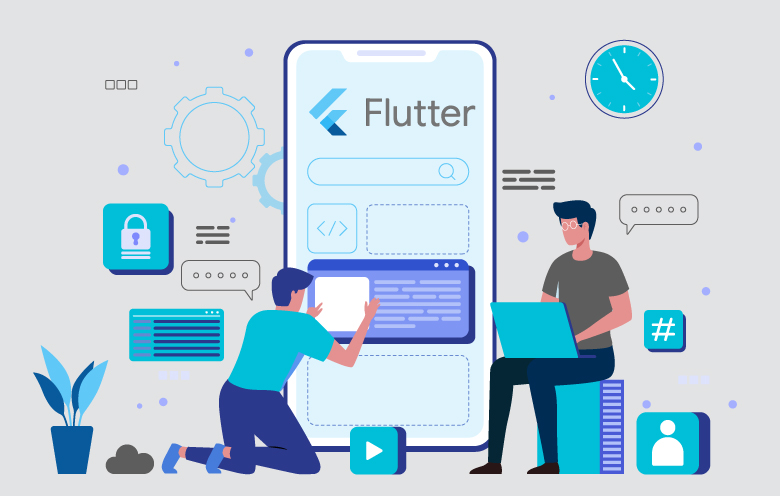Posted inDeveloper Issues Flutter
How to Fix ‘markNeedsBuild’ Error in Syncfusion Flutter Charts After Flutter 3.24.0 Upgrade
Developer: Sheeraz AliDesignation: Flutter DeveloperLinkedIn: Sheeraz AliGitHub: thesheerazali Problem: After upgrading Flutter to version 3.24.0, the syncfusion_flutter_charts package throws an error related to the use of markNeedsBuild in several files. Error Locations: The error occurs in the following files and line numbers: syncfusion_flutter_charts/lib/src/charts/common/element_widget.dart:117 syncfusion_flutter_charts/lib/src/charts/base.dart:3317 syncfusion_flutter_charts/lib/src/charts/cartesian_chart.dart:1367 syncfusion_flutter_charts/lib/src/charts/common/core_tooltip.dart:168 syncfusion_flutter_charts/lib/src/charts/common/core_legend.dart:452 Solution: To fix the error, change markNeedsBuild to markNeedsLayout in the specified lines of each file. Steps: Locate the Lines: Open each .dart file and go to the mentioned line numbers. Update the Code:Replace markNeedsBuild with markNeedsLayout.dartCopy code// Original code markNeedsBuild(); // Updated code markNeedsLayout(); Save and Rebuild: Save the changes and run flutter clean followed by flutter run to rebuild the project. Conclusion: Changing markNeedsBuild to markNeedsLayout resolves the error caused by the Flutter upgrade, allowing the syncfusion_flutter_charts package to work correctly. Find for More Code Error related news Click here. Download “Kalam AI” to generate Social media Posts easily.